Powering Efficiency and Effectiveness: Unveiling the Exciting Updates to Planview Portfolios
By: Baglan Rhymes, Waleed Salha
The long-awaited updates to Planview Portfolios (formerly known as Planview Enterprise One) have recently been unveiled. Starting from October 2022 until the most recent release in March 2023, Planview Portfolios has undergone a major transformation, introducing numerous notable enhancements. These updates go beyond mere user interface changes and are designed to revolutionize project management practices for PMs.
Here’s an overview of some of the most critical updates:
What’s New & Improved?
Here is a summary of the relevant changes and enhancements that are relevant to our use case:
- User Interface “look and feel” updates have been made to comply with accessibility standards. Font size has increased to 13 point
- When working in a grid screen (Portfolio View, Work, and Assignments, RMA) and you select a cell in a column, that column’s header is now highlighted
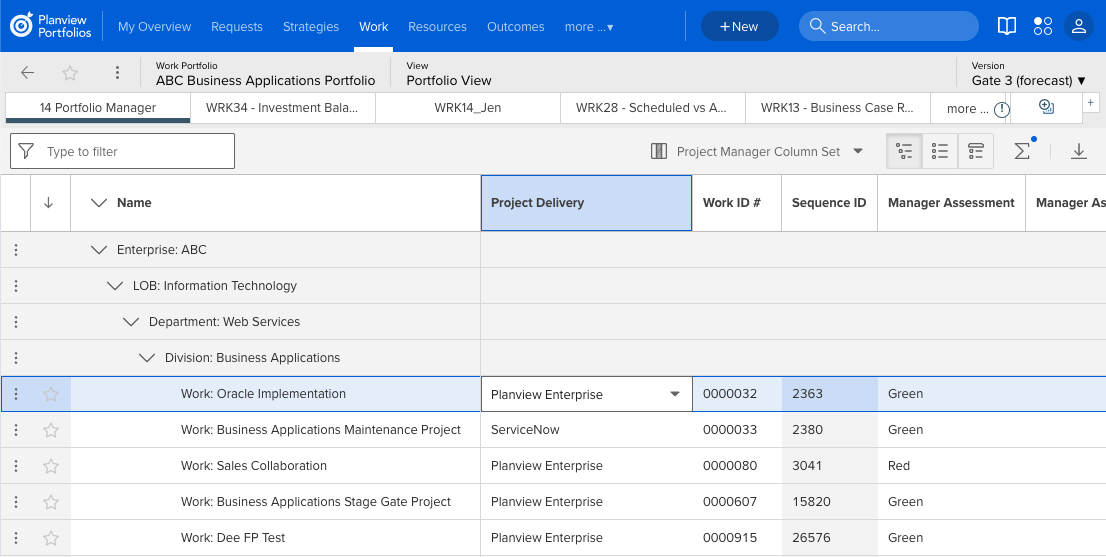
- The FastTrack Analytics have UI updates;
- New styling on icons and buttons.
- Updated color palette to match the Planview Design System guidelines.
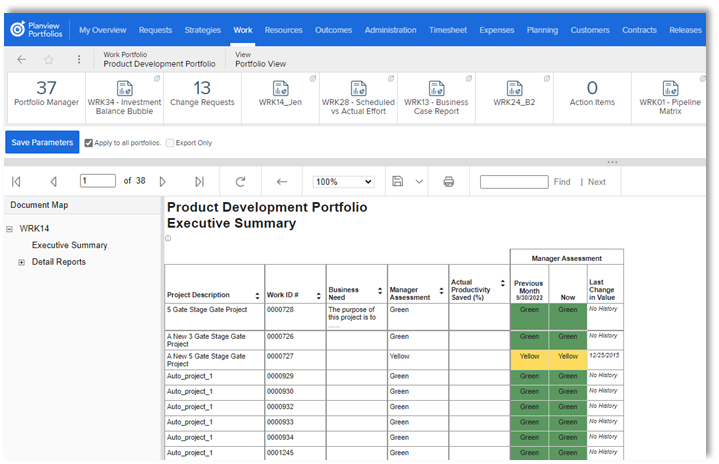
- Sentiment Analysis
- We’ll be enabling this for the status reporting fields that we use. For more information, see Sentiment Analysis.
- Bulk Editing is supported in the following screens:
- Resource Management and Assignments
- Work and Assignments
- Financial Planning Detail
- Action Item Tables
- Change, Risk, and Issue grids
Bulk editing lets you update a single attribute on multiple rows. For more information, see Updating a Single Attribute’s Value on Multiple Rows
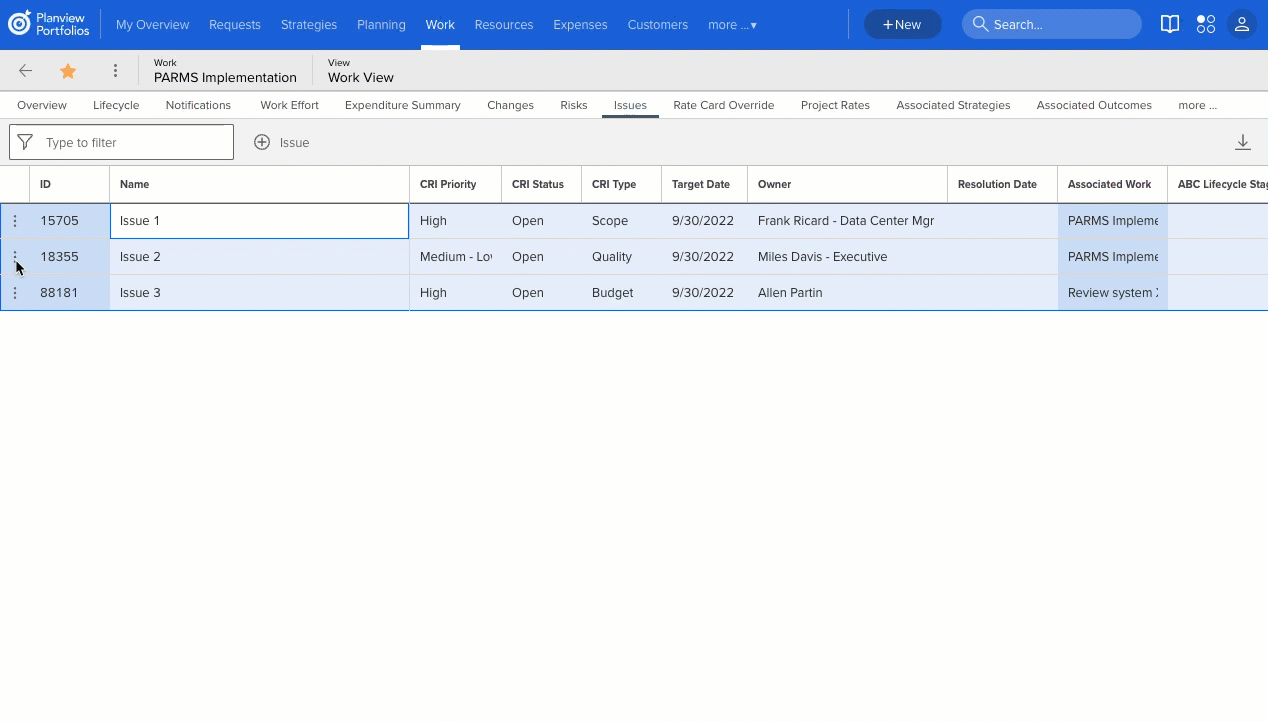
- Filters in Work and Assignments now allow you to highlight, as well as filter, the rows that match the filter.
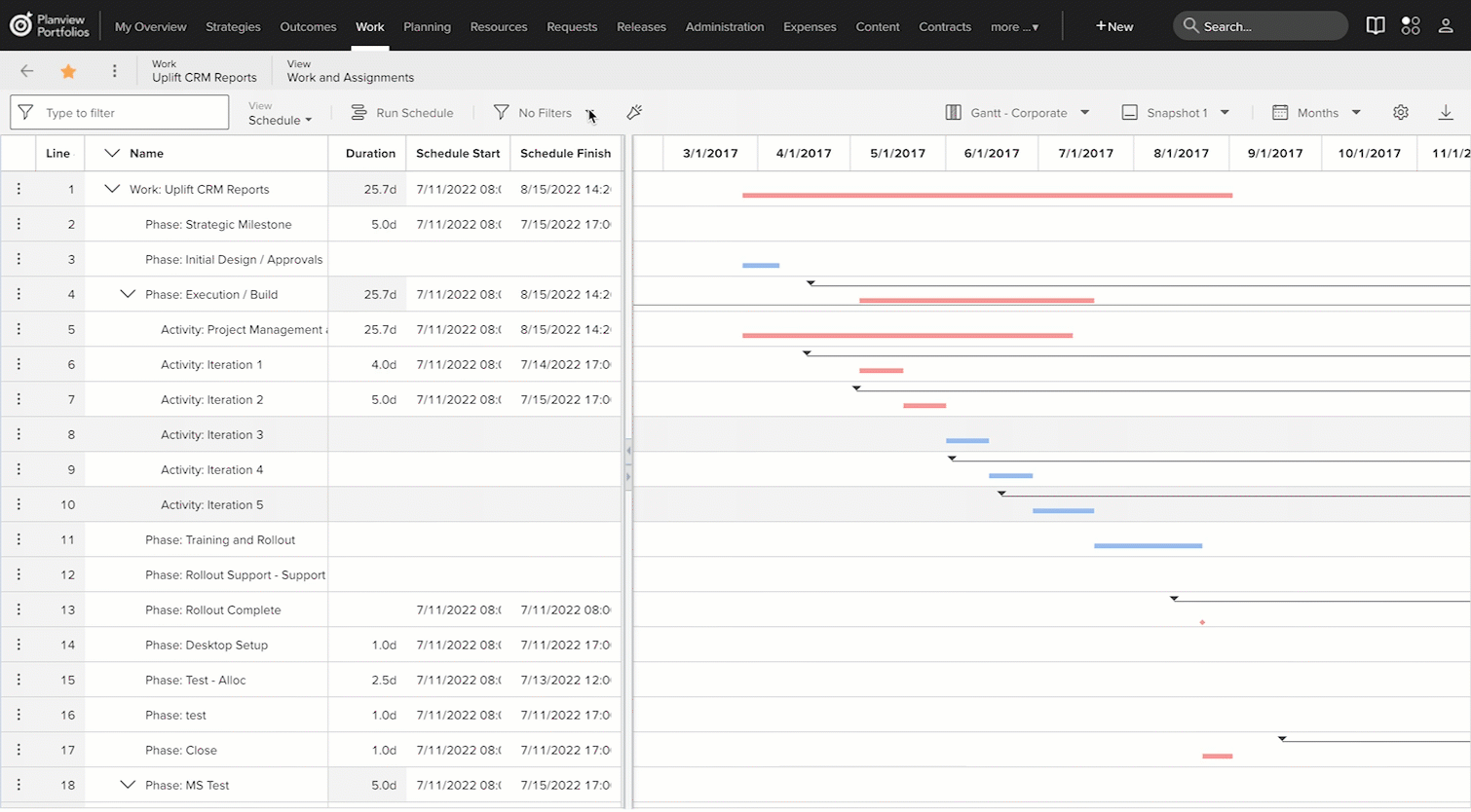
- Portfolio members can remove themselves from shared portfolios.
- Portfolio members can now leave a portfolio without administrator or portfolio owner intervention.
- The user will see a new option on the Portfolio Members screen that allows them to leave the portfolio.
- To rejoin a portfolio, the user must be added again as a member by the portfolio owner or an administrator.
- This allows users to clean up and maintain their portfolio list without having to contact individual portfolio owners and/or administrators.
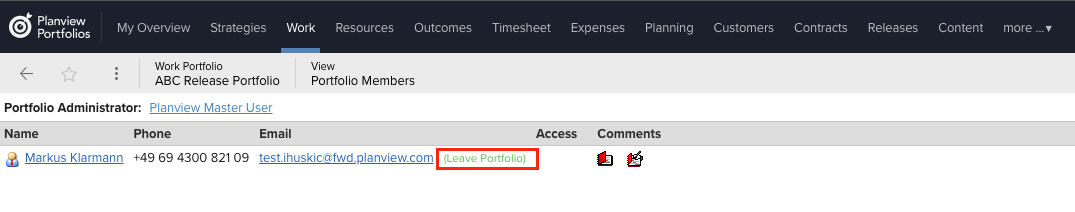
- Long text field editing in a Portfolio View Column/Column Set can support up to 2000 characters for editing.
- Text beyond 2000 characters is read-only and can be updated via configured screens.
- All Project Status fields are available on the Project Status Report fields screen, accessible from the top of Work View for a single project.
- NOTE: Managing Consultants, there is no need to maintain historical comments in the Status Update commentary fields. Now that we have history tracking on custom fields (including long text), we can now report on previous values entered.
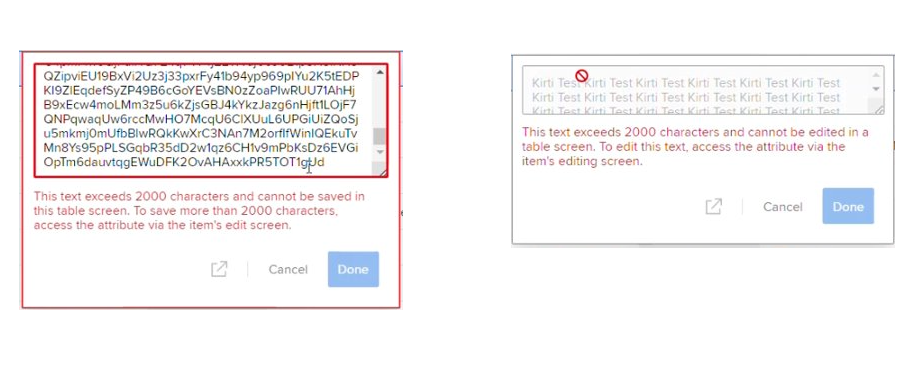
- Configured Screen Editing; there is a new warning message for enhanced configured screens to warn users when leaving the screen with unsaved changes
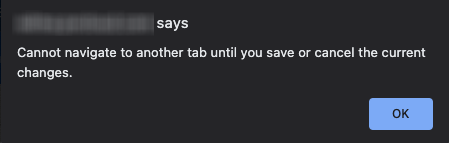
- Lifecycle step email notifications for all entities have been updated to have a clearer subject and call to action in the email that is sent to the responsible user.
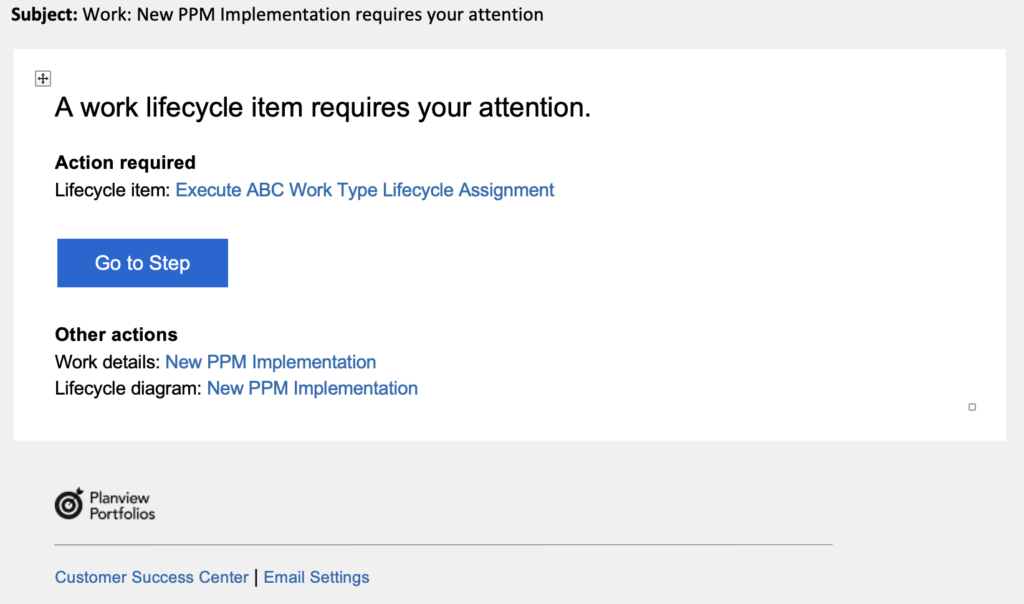
- Work and Assignments has new in-screen alerts when making the following updates;
- There is a new warning message to inform you about the assignment expirations that will result from updating an Actual Finish date value for work:
Setting the Actual Finish date causes reserves to expire and removes allocations along with schedule dates.
Note: Allocations with actuals will be expired but not removed.
-
- There are new warning messages to inform you about the assignment expirations that will result from updating Work Status and Percent Complete values:
- When setting the status to Complete:
Setting this work status causes reserves to expire and removes all other assignments and scheduled dates.
Note: Allocations with actuals will be expired but not removed
-
- When setting Percent Complete to 100%:
Setting Percent Complete to 100% causes reserves to expire and removes allocations and schedule dates.
Note: Allocations with actuals will be expired but not removed.
If you have any questions or need help with your Planview Portfolios implementation, please contact us at ppminfo@winmill.com