Notice: May Maintenance impacts Clarity’s Jaspersoft Reporting
By: Doug Kalkowski
During the May 13th Maintenance window, Broadcom will be upgrading Clarity’s Jaspersoft reporting to Jaspersoft version 8.1.1. This upgrade will introduce new features in Jaspersoft.
Who is impacted: All Clarity SaaS customers that utilize Jaspersoft reporting
What do I need to do?: Broadcom recommends pausing all scheduled reports prior to the maintenance window.
What new features should I be aware of?:
There are multiple UI/UX updates through the Ad Hoc Designer
- When creating Cross tabs for the first time, there is a new pop-up window: Add a measure to continue. Nothing will appear on the canvas until you start adding measures.
- The Cross tab now fills the entire width of the canvas so that columns can be more comprehensive. Previously, column widths were automatically sized to fit their content.
- Expand/collapse behavior for rows now expands or collapses per cell instead of automatically expanding or collapsing the subsequent cells.
- For vast canvases or Cross tabs, the scrolling is now on the Cross tab itself instead of on the canvas.
- The Preview toggle button is now moved from the toolbar to an Editing/Viewing toggle button on the Title bar in the top-right of the window.
- For Charts, you can now switch between Sample, Full, or No Data. Previously, the option was only available for Cross tabs and table visualization types.
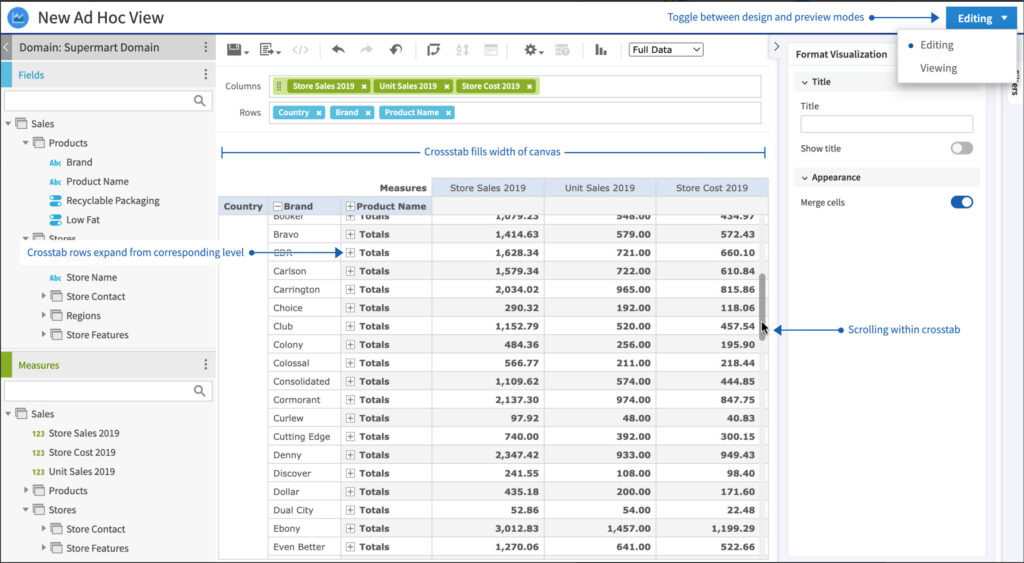
User Favorites
Users now have the ability to mark their resources as favorite ones so that they can easily find them. This feature enables users to:
- Designate a resource as a favorite
- Remove the favorite designation from a resource
- See a list of all favorites
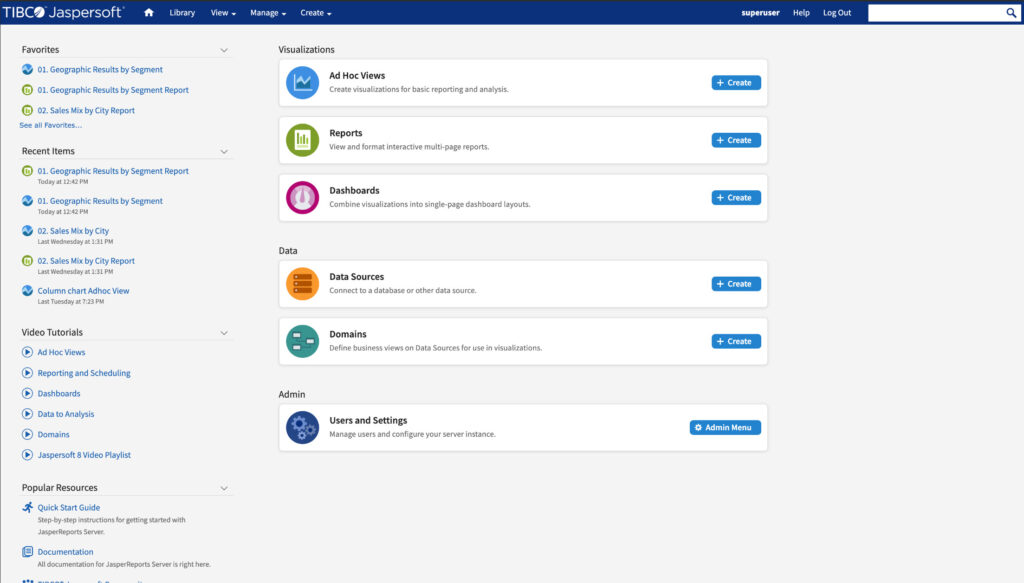
For more information, see Broadcom’s release announcement here
If you have any questions, feel free to contact us at PPMInfo@winmill.com

